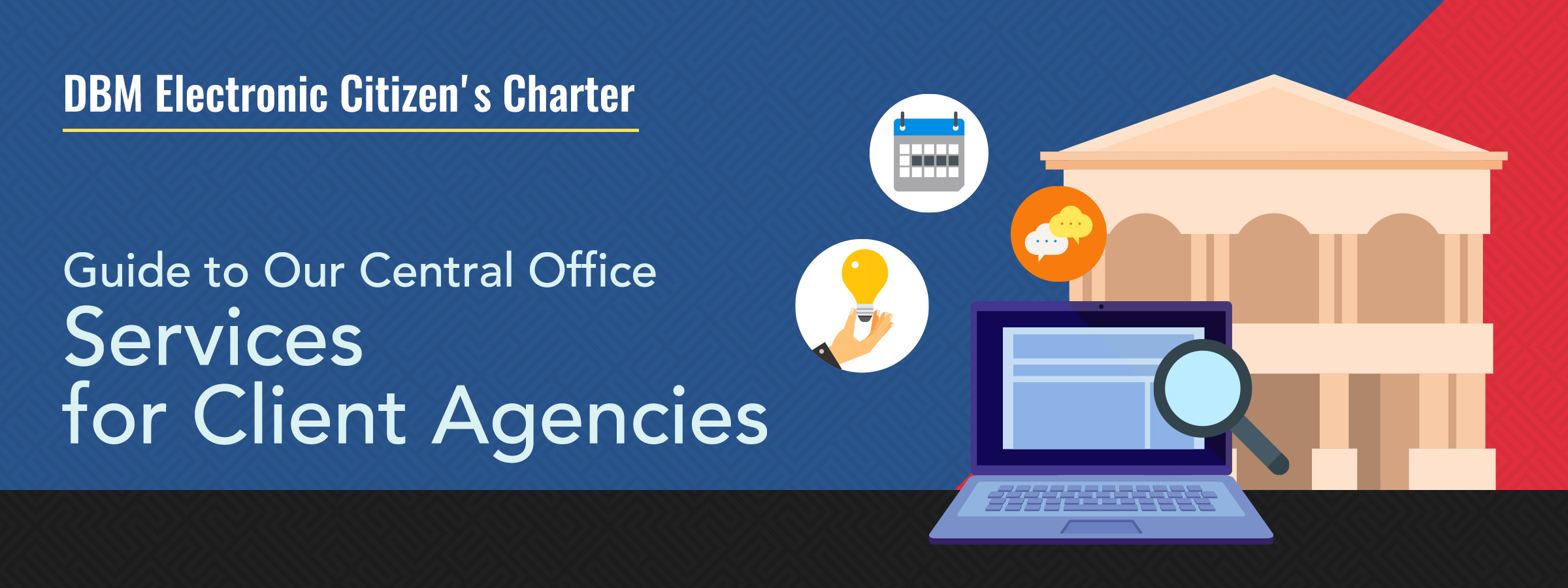This service is rendered when the DILG submits an endorsement to the DBM consisting of the list of all compliant LGUs and their projects to be implemented for fund release. Upon evaluation of the endorsement based on the existing laws, rules, and regulations, the LGRCB recommends to the Secretary the release of funds or shall inform the DILG should a ground for denial be found.
Office or Division
| OFFICE OR DIVISION: |
|
| CLASSIFICATION: | Highly Technical |
| TYPE OF TRANSACTION: |
G2G – Government to Government (Between DILG and DBM)
|
| WHO MAY AVAIL: | Local Government Units |
Checklist of Requirements
|
CHECKLIST OF REQUIREMENTS |
TYPE AND NUMBER OF COPY |
WHERE TO SECURE |
|
Endorsement of DILG regarding the release of funds under LGSF-SAFPB Note: If information is incomplete, incorrect or non-compliant, the DBM shall return the endorsement documents through a letter to the DILG. |
One (1) original copy |
DILG |
Client Steps
Administrative Service-Central Records Division (AS-CRD)
|
CLIENT STEPS |
AGENCY ACTION |
FEES TO BE PAID |
PROCESSING TIME | PERSON RESPONSIBLE |
|
1. DILG to submit endorsement letter to the AS-CRD. |
1. Receive endorsement. |
None | within 1 hour[1] |
Administrative Assistant (ADAS) I, and Administrative Officer (AO) III and V |
| 1.1 None |
1.1 Upload all documents to DMS |
None | ||
| 1.2 Receive the Document Management System (DMS)- generated acknowledgement receipt (AR). |
1.2. Issue the DMS-generated AR; and send hardcopy to LGRCB. |
None |
Local Government and Regional Coordination Bureau (LGRCB)
|
CLIENT STEPS |
AGENCY ACTION |
FEES TO BE PAID |
PROCESSING TIME | PERSON RESPONSIBLE |
|
2. None |
2. Route request to Division concerned. |
None |
within 2 hours, 50 minutes |
ADAS III/AO III |
|
3. None |
3. Evaluate endorsement and prepare the following action document(s).
|
None |
11 working days |
Budget and Management Specialist (BMS) I and II, and Senior BMS |
|
4. None |
4. Review draft action and fund release document(s) in e-Budget, and affix initials on draft fund release documents
|
None |
1 working day |
Supervising BMS |
|
5. None |
5. Review draft action document(s) and recommend/ endorse to Director the draft action/fund release documents (affix initials and/or signature on draft fund release documents) |
None |
1 working day |
Chief BMS |
|
6. None |
6. Review action/fund release documents, recommend approval. Tag “For Approval” in e-Budget and sign draft action/fund release documents |
None |
1 working day |
Director |
| 7. None | 7. Send approved fund release documents to the Assistant Secretary for LGRO Group | None | within 4 hours |
AO III/ADAS III |
Office of the Assistant Secretary and Office of the Undersecretary for Local Government and Regional Offices Group (LGRO)
|
CLIENT STEPS |
AGENCY ACTION |
FEES TO BE PAID |
PROCESSING TIME | PERSON RESPONSIBLE |
|
8. None |
8. Review draft action/fund release documents, endorse the same to Assistant Secretary for BPE Group |
None |
1 working day |
Undersecretary |
| 9. None | 9. Review draft action/fund release documents and endorse the same to Undersecretary for BPE Group | None | Assistant Secretary |
Office of the Assistant Secretary and Office of the Undersecretary for Budget Preparation and Execution (BPE) Group
|
CLIENT STEPS |
AGENCY ACTION |
FEES TO BE PAID |
PROCESSING TIME | PERSON RESPONSIBLE |
|
10. None |
10. Review, recommend approval and endorse action/fund release documents to DBM Secretary |
None |
1 working day |
Undersecretary |
Office of the Secretary (OSEC)
|
CLIENT STEPS |
AGENCY ACTION |
FEES TO BE PAID |
PROCESSING TIME | PERSON RESPONSIBLE |
|
11. None |
11. Review and approve action document/s, including signing of budget release documents. |
None |
3 working days |
DBM Secretary |
|
11.1. None |
11.1. Tag “Approve” in eBudget. |
None |
Executive Assistant (EA)/ Chief-of-Staff |
|
| 11.2. None | 11.2. Send approved eSARO, eNCA and approved MFS to BTB-CPRU | None |
EA |
|
| 11.3. None | 11.3. Send printed NCA to OSEC, for release to DBP | None |
ADAS III BTB-CPRU |
|
| 12. None | 12. Sign action documents, if applicable | None | DBM Secretary |
Budget Technical Bureau (BTB) - Central Printing and Releasing Unit (CPRU)
|
CLIENT STEPS |
AGENCY ACTION |
FEES TO BE PAID |
PROCESSING TIME | PERSON RESPONSIBLE |
|
13. Access signed Obligational and/or Disbursement Authority/ies in ADRS |
13. Receive, package and release obligational and disbursement authorities |
None |
10 minutes |
ADAS III |
|
13.1 Download Obligational and/or Disbursement Authority/ies in the ADRS[2] |
13.1 Upload signed Obligational and/or Disbursement Authority/ies in ADRS |
None |
||
| 13.2 None | 13.2 Release approved NCA. Tag as “Released” in e-Budget, applicable for DBP releases | None | ||
| TOTAL | None | 20 working days | ||
| *The processing time may vary depending on the result of evaluation of requests and volume of requests received | ||||
[1]Voluminous documents will be physically routed to the B/S/O concerned within the day
[2]The corresponding SARO shall be automatically uploaded in the ADRS and shall be made available to the agency for viewing and printing upon approval in the e-Budget System. Upon release of SARO through ADRS, any adjustment shall be made through the issuance of a modification or a negative SARO. In the case of ANCAI and MRS-NCA, these shall be made available to the agency for viewing and printing through the ADRS within the next calendar day after receipt of NCA by the GSB.