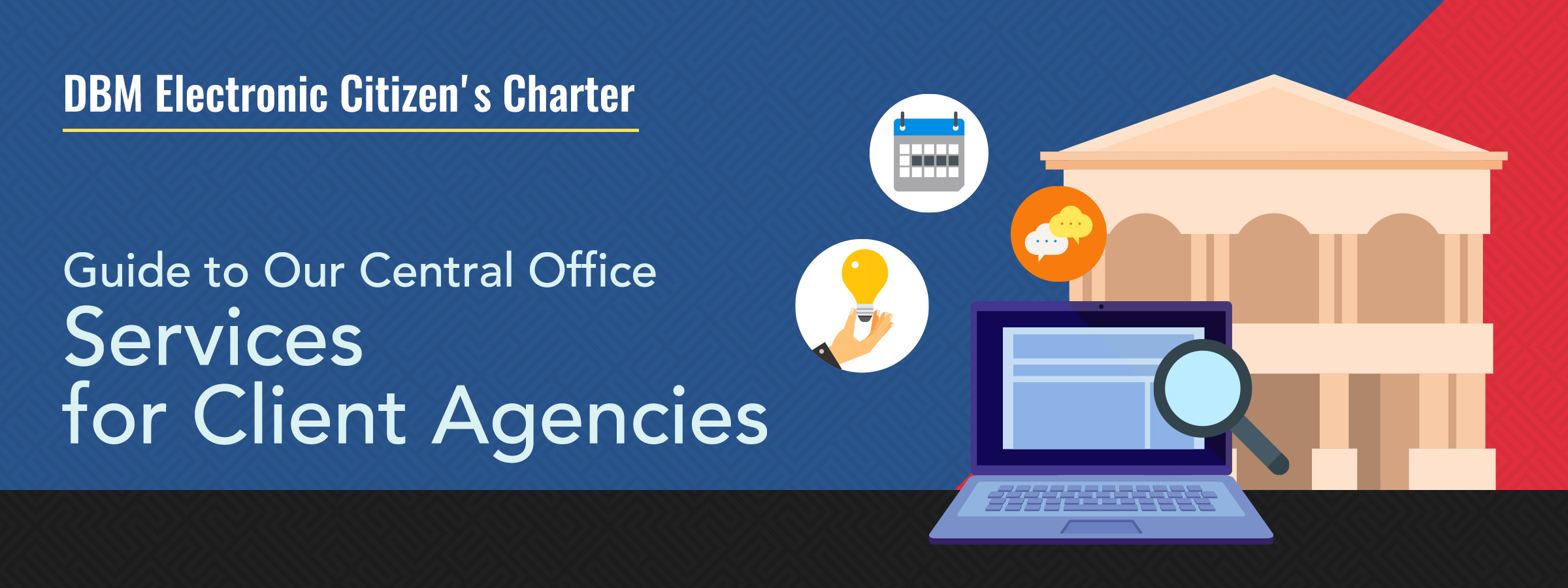This service is rendered when a beneficiary LGU submits its funding request through the Digital Requests Submission for Local Government Support Fund (DRSL) in the DBM Apps Portal. Upon receipt of the Special Budget Request (SBR) and Project Brief generated through the DRSL, the same shall be subject to initial evaluation by the LGRCB. Subsequently, the LGRCB shall prepare the Special Allotment Release Order covering the release of funds for all compliant requests of beneficiary LGUs.
Office or Division
| OFFICE OR DIVISION: |
|
| CLASSIFICATION: | Highly Technical |
| TYPE OF TRANSACTION: | G2G – Government to Government (Between LGU and DBM) |
| WHO MAY AVAIL: | Local Government Units |
Checklist of Requirements
|
CHECKLIST OF REQUIREMENTS |
TYPE AND NUMBER OF COPY |
WHERE TO SECURE |
|
LGU’s submission of request through the DRSL. Note: It is understood that by affixing local chief executive’s physical signature in the LGU User Form, he/she undertakes that the Digital Requests Submission for Local Government Support Fund in the DBM Apps Portal shall be for his/her exclusive use and control and that all details and information in the digital request shall, upon submission and verification through the one-time password (OTP) sent to the LCE’s email, are deemed his/her own actual submission. |
One (1) original/scanned copy |
Approved Local Budget Circular (LBC) implementing the Special Provision of the LGSF in the current year’s GAA, which may be accessed through the DBM website |
Client Steps
Local Government and Regional Coordination Bureau (LGRCB)
|
CLIENT STEPS |
AGENCY ACTION |
FEES TO BE PAID |
PROCESSING TIME | PERSON RESPONSIBLE |
|
1. Submit LGU request in DRSL, using local chief executive’s account |
1. Evaluates/Checks the details of the request submitted through DRSL |
None |
4 hours |
BMS I, II, SRBMS |
| 2. None |
2. Prepares the following:
|
None
|
10 working days
|
BMS I, II, SRBMS |
|
3. None |
3. Review, recommend and endorse to CBMS the draft action/fund release documents, and affix initials on draft fund release documents |
None |
1 working day |
SVBMS |
|
4. None |
4. Review, recommend and endorse to Director the draft action/fund release documents, and affix initials and/or signature on draft fund release documents) |
None |
1 working day |
Chief BMS (CBMS) |
|
5. None |
5. Review and recommend approval of draft action/fund release documents. Tag “For Approval” in e-Budget and sign draft action/fund release documents |
None |
1 working day |
LGRCB |
|
6. None |
6. Send approved action/fund release documents to Assistant Secretary for LGRO Group |
None |
within 3 hours and 50 minutes |
ADAS III/AO III |
Office of the Undersecretary for Local Government and Regional Offices Group (LGRO)
|
CLIENT STEPS |
AGENCY ACTION |
FEES TO BE PAID |
PROCESSING TIME | PERSON RESPONSIBLE |
|
7. None |
7. Review and endorse draft action/fund release documents to Assistant Secretary for BPE Group |
None |
1 working day |
Undersecretary |
| 8. None | 8. Review and recommend approval of action/fund release documents to Undersecretary for BPE Group | None |
1 working day |
Assistant Secretary |
Office of the Undersecretary for Budget Preparation and Execution (BPE) Group
|
CLIENT STEPS |
AGENCY ACTION |
FEES TO BE PAID |
PROCESSING TIME | PERSON RESPONSIBLE |
|
9. None |
9. Review and recommend approval of action/fund release documents to DBM Secretary |
None |
1 working day |
Undersecretary |
Office of the Secretary (OSEC)
|
CLIENT STEPS |
AGENCY ACTION |
FEES TO BE PAID |
PROCESSING TIME | PERSON RESPONSIBLE |
|
10. None |
10. Review and approve action document/s, including signing of budget release documents |
None |
3 working days
|
DBM Secretary |
|
10.1 None |
10.1 Tag “Approve” in the eBudget. |
None |
Executive Assistant (EA)/ Chief-of-Staff |
|
| 10.2 None | 10.2 Send approved eSARO, eNCA and approved MFS to the BTB-Central Printing and Releasing Unit (CPRU). | None |
EA |
|
| 11. None | 11. Sign action documents, and inform LGRCB of approval, if applicable | None | DBM Secretary |
Budget Technical Bureau (BTB) - Central Printing and Releasing Unit (CPRU)
|
CLIENT STEPS |
AGENCY ACTION |
FEES TO BE PAID |
PROCESSING TIME | PERSON RESPONSIBLE |
| 12.Access signed Obligational and/or Disbursement Authority/-ies in ADRS | 12. Receive, package and release obligational and disbursement authorities | None | 10 minutes | ADAS III
|
|
12.1 Download Obligational and/or Disbursement Authority/ies in the ADRS |
12.1 Upload signed Obligational and/or Disbursement Authority/ies in ADRS |
None | ||
|
12.2 None |
12.2 Release approved NCA. Tag as “Released” in e-Budget, applicable for DBP releases | None | ||
| TOTAL | None | 20 working days | ||
| *The processing time may vary depending on the result of evaluation of requests and volume of requests received | ||||
[1]The corresponding SARO shall be automatically uploaded in the ADRS and shall be made available to the agency for viewing and printing upon approval in the eBudget System. Upon release of SARO through ADRS, any adjustment shall be made through the issuance of a modification or a negative SARO. In the case of ANCAI and MRS-NCA, these shall be made available to the agency for viewing and printing through the ADRS within the day upon approval of NCA in the eBudget.