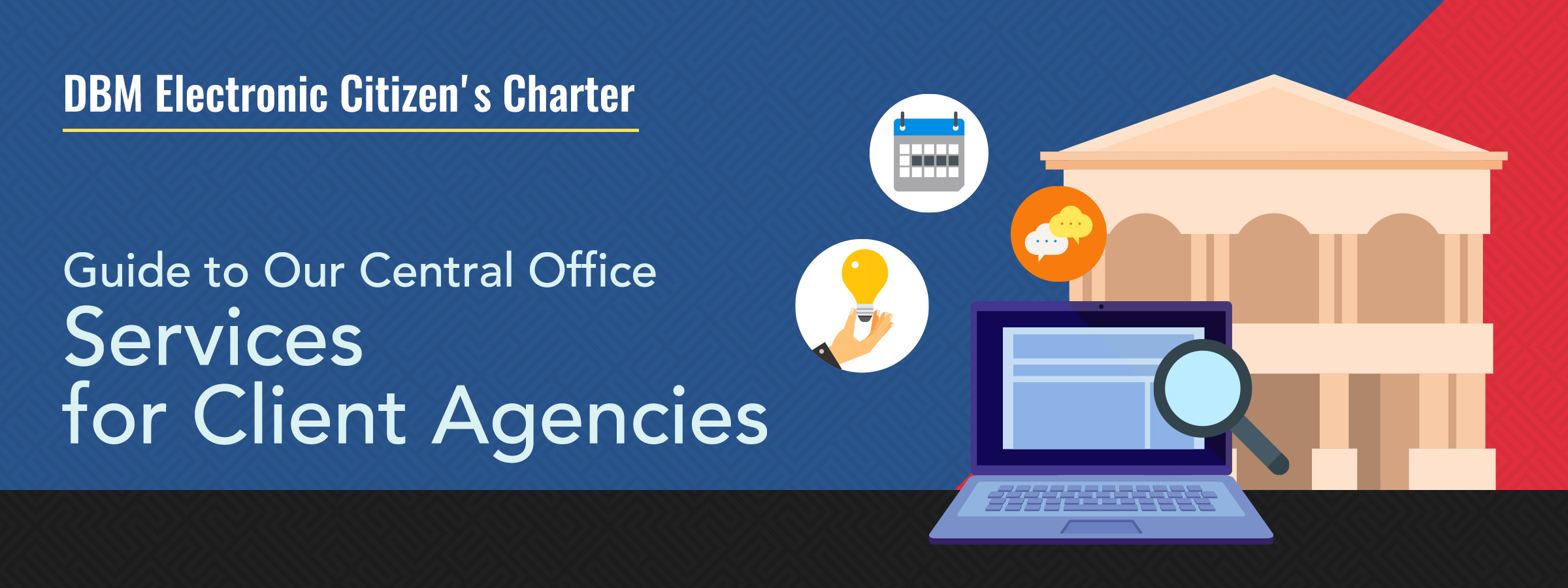- Details
Release of Obligational and/or Disbursement Authorities
Obligational and disbursement authorities from various sources (e.g. General Appropriations Act, Special Account in the General Fund, among others) are released to national government agencies (NGAs), local government units (LGUs), state universities and colleges (SUCs), government owned and controlled corporations (GOCCs), and other government instrumentalities. The service is classified as highly technical considering its requirement for technical knowledge, specialized skills and/or training in the processing and/or evaluation thereof.
Office or Division
| OFFICE OR DIVISION: |
Budget and Management Bureau (BMBs) - A, B, C, D, E, and F, Budget Technical Bureau (BTB)-Central Printing and Releasing Unit (CPRU), Offices of the Assistant Secretary/Undersecretary of Budget Preparation and Execution (BPE) Group, Office of the Secretary (OSEC), and Administrative Service-Central Records Division (AS-CRD) |
| CLASSIFICATION: | Highly Technical |
| TYPE OF TRANSACTION: | G2G - Government to Government |
| WHO MAY AVAIL: | All NGAs, LGUs, SUCs, GOCCs, and other Government Instrumentalities |
Checklist of Requirements
|
CHECKLIST OF REQUIREMENTS |
TYPE AND NUMBER OF COPY |
WHERE TO SECURE |
| See Table A1 for the applicable requirements based on the nature of the request
Note: Agency request/s will be processed upon receipt of the complete and valid documentary requirements. If submitted request/s is/are incomplete, incorrect, non-compliant, or denied, the clients shall be informed through a letter or Document Management System (DMS) reply document. |
|
Requesting government entity unless indicated otherwise |
Client Steps
|
CLIENT STEPS |
AGENCY ACTION |
FEES TO BE PAID |
PROCESSING TIME | PERSON RESPONSIBLE |
|
1. Submit agency request with complete documentary requirements to AS-CRD or send digital or clear scanned copy of the complete set of documents to the AS-CRD official email ( |
1. Receive agency request and documentary requirements |
None | within 1 hour[5] |
Administrative Assistant (ADAS) I, and Administrative Officer (AO) III and V
AS-CRD
|
| 1.1 None |
1.1 For physical submission, upload all documents to the DMS and attach DMS-generated routing slip to the document For electronic submission, upload all documents to the DMS |
None | ||
| 1.2 Receive DMS-generated acknowledgement receipt (AR) |
1.2 For physical submission, issue DMS-generated AR; and send hardcopy to the BMB/s concerned For electronic submission, send DMS-generated AR; and copy furnish the BMB concerned |
None | ||
| 2. None | 2. Route request to the Director | None | 7 working days, 6 hours, 50 minutes |
AO/ADAS
BMBs A-F
|
| 3. None | 3. Give instruction to Chief Budget and Management Specialist (CBMS) | None |
Director
BMBs A-F
|
|
| 4. None |
4. Determine the following:
⮚Actions to be taken
⮚Complexity of the request[6]
⮚Technical staff to handle the request
|
None |
CBMS
BMBs A-F
|
|
| 5. None | 5. Prepare action documents | None |
Budget and Management Specialist (BMS) I, BMS II, Senior BMS (SRBMS)
BMBs A-F |
|
| 5.1 None |
5.1 Evaluate request, tag the DMS Reference number of the request in the eBudget System and prepare the following action documents: ⮚ Memorandum for the Secretary (MFS)
⮚ Obligational and/or Disbursement Authority/ies, i.e., Special Allotment Release Order (SARO)/ Notice of Cash Allocation (NCA)/ Advice of NCA Issued (ANCAI)/ Annexes/ Attachments, as applicable
⮚Action for denial’ letter if request is denied[7]
⮚Acknowledgement letter for complex request
|
None |
BMS I, BMS II, SRBMS BMBs A-F |
|
| 5.2 None |
5.2 Create SARO /NCA entry. Ensure that DMS Ref. No. is tagged in the e-Budget |
None | ||
| 6. None | 6. Review action documents | None | 2 working days |
Supervising BMS
BMBs A-F
|
| 7. None | 7. Review action documents | None | 2 working days |
CBMS
BMBs A-F
|
| 8. None | 8. Review action documents as to compliance with documentary requirements, format and computation | None | 2 working days |
Assistant Director
BMBs A-F
|
| 9. None | 9. Review and recommend approval of the action documents | None |
Director
BMBs A-F
|
|
| 9.1 None |
9.1 Verify and tag “Approve” in the e-Budget |
None | ||
| 9.2 None |
9.2 Approve and sign Acknowledgement letter for complex request |
|||
| 10. None | 10.Review action documents | None | 3 working days |
Assistant Secretary
BPE Group
|
| 11. None | 11.Review action documents | None |
Undersecretary
BPE Group
|
|
| 12. None | 12. Review, approve and sign MFS and Obligational and/or Disbursement Authority/ies | None | 3 working days |
DBM Secretary
OSEC
|
| 12.1 None |
12.1 Tag “Approve” in the e-Budget |
None |
Executive Assistant (EA) / Chief-of-Staff
|
|
| 12.2 None |
12.2 Transmit approved SARO, NCA and approved MFS to the BTB-CPRU |
None |
EA
OSEC
|
|
| 13. None | 13. Receive action documents |
|
||
| 14. None | 14. Sign action documents (approving authorities) | None |
|
|
| 15. Access signed Obligational and/or Disbursement Authority/ies through the ADRS | 15. Release signed Obligational and/or Disbursement Authority/ies | None | 10 minutes |
ADAS III
BTB-CPRU
|
| 15.1 Download Obligational and/or Disbursement Authority/ies [8] |
15.1 Upload signed Obligational and/or Disbursement Authority/ies |
None | ||
| 15.2 None |
15.2 Tag as "Released" in the eBudget |
None | ||
| TOTAL | None | 20 working days | ||
| Note: Manual releasing is applicable only to NCAs released to the Development Bank of the Philippines and the Bureau of Treasury (BTr) (for Working Fund) as the Authorized Government Servicing Bank. As such, the NCAs shall be printed on security. |
||||
[5] Voluminous documents will be physically routed to the B/S/O concerned within the day
[6] Whether to be processed within 3 working days or more
[7] The BMB Director (first denial)/ Undersecretary for BPE Group (second denial)/ DBM Secretary (third denial) approves the letter
[8] The corresponding SARO shall be automatically uploaded in the ADRS and shall be made available to the agency for viewing and printing. In the case of ANCAI and MRS-NCA, these shall be made available to the agency for viewing and printing through the ADRS within the next calendar day after receipt of NCA by the GSB
Documentary Requirements
See Table
Table A1- Documentary Requirements for the Release of Obligational and/or Disbursement Authorities
| DBM Service | Documentary Requirements |
|
1. For issuance of SARO including New Budgetary Provisions not included in the National Expenditure Program (NEP) |
For National Government Agencies (NGAs):
For Government-Owned and Controlled Corporations (GOCCs) and State Universities and Colleges (SUCs):
*Other documentary requirements: Infrastructure Projects
Non-Infrastructure Projects
Centrally-Managed Items
|
|
2. Release from Miscellaneous Personnel Benefits Fund (MPBF) |
|
| 2a. For newly filled regular positions/promotions/ newly created positions/reclassification of positions |
For NGAs:
|
| 2b. For Performance-Based Bonus (PBB) |
For NGAs and SUCs:
|
| 2c. For Payment of Back Salaries and Other PS Benefits |
|
|
3. Availment of Loan/Grant Proceeds
|
Special Allotment Release Order (SARO) – for FAPs under For issuance of SARO
For GOCCs:
|
|
4. Foreign Assisted Projects (Loan Proceeds)
|
Direct Payment (Non-Cash Availment Authority):
Working Fund (Notice of Cash Allocation (NCA):
|
|
5. Customs Duties and Taxes |
|
| 6. Tax Subsidy |
For NGAs (including SUCs):
For GOCCs:
|
|
7. Special Account in the General Fund (SAGF) (Includes donations over 1 year) |
Additional Supporting Documents (depending on type of request): Payment of Rewards and Incentives for BOC and BIR:
|
|
8. Modification in the Allotments Issued |
|
|
9. Use of Savings for Augmentation of Deficient P/A/Ps |
For OP Approval:
For Release of Funds:
1. OP Approval
|
| 10. Additional NCA/s |
|
|
11. Payment of Tax Refund (Bureau of Internal Revenue and BOC) |
Additional Supporting documents: For VAT Claims:
For Non-VAT Claims:
|
|
12. Payment of Rewards to Informant on Violators of Internal Revenue, Tariff and Custom Laws, Rules and Regulations |
|
| 13. Release of Budgetary Support to GOCCs |
|
| 14. Documentary Stamp Tax (DST) for Government Securities (GS) & Foreign Exchange (FOREX) Currency Acquisition |
1.1. DST - GS - Summary of Monthly Gov’t Securities Issued
1.2 DST - FOREX - Monthly foreign exchange transactions of different banks
|
|
15. Debt Service (Principal Amortization & Interest Payment |
1.1. Principal Amortization – Annex B of GAA
1.2 Interest Payment – Annex A of GAA and BTr Cash Operations Report
|
| 16. Net Lending to GOCC |
|