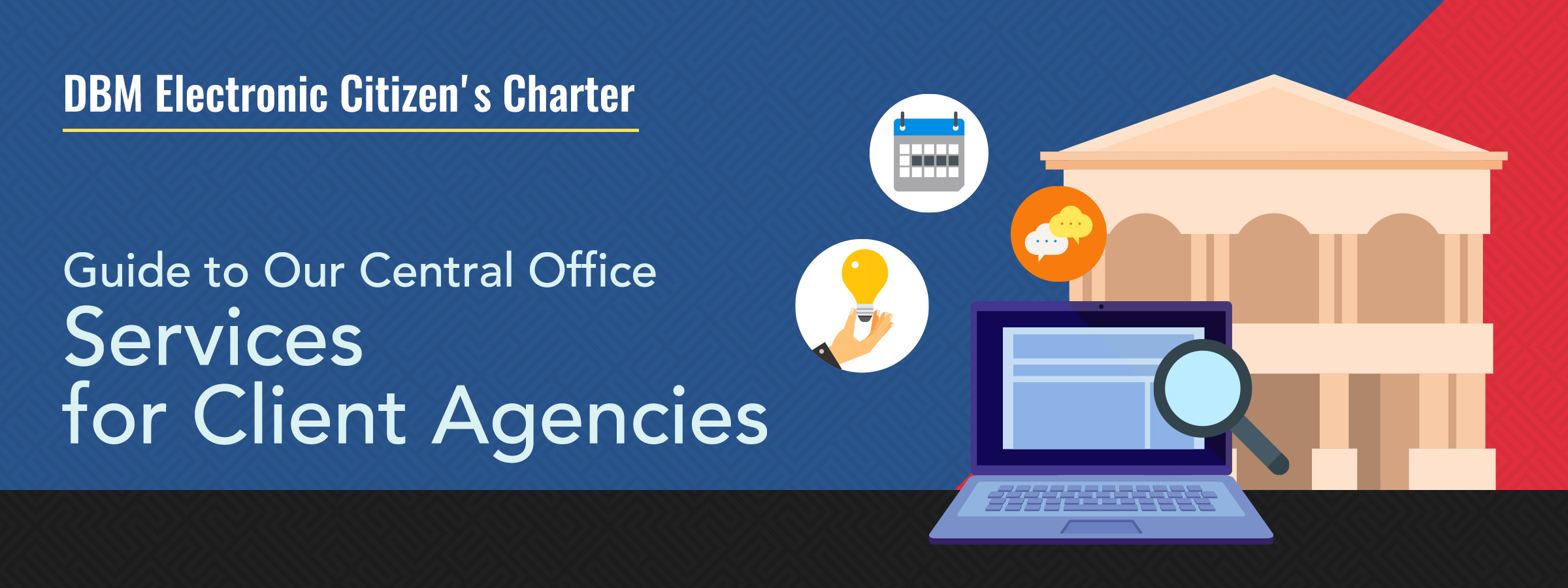The NDRRMF shall be used for aid, relief and rehabilitation services to communities/areas; as well as, repair, rehabilitation and reconstruction works in connection with the occurrence of natural or human induced calamities in the current or two (2) preceding years, subject to the approval of the President. The fund also serves as additional funding source of the QRF of agencies whose budgets include provisions for QRF when the balance thereof has reached 50%, subject to the approval of the DBM.
Office or Division
| OFFICE OR DIVISION: |
|
| CLASSIFICATION: | Highly Technical |
| TYPE OF TRANSACTION: | G2G - Government to Government |
| WHO MAY AVAIL: | All National Government Agencies, Local Government Units (LGUs), State Universities and Colleges (SUCs), Government-Owned or -Controlled Corporations (GOCCs), and other Government Instrumentalities |
Checklist of Requirements
|
CHECKLIST OF REQUIREMENTS |
TYPE AND NUMBER OF COPY |
WHERE TO SECURE |
Note: Agency request/s will be processed upon receipt of the complete and valid documentary requirements. If submitted request/s is/are incomplete, incorrect, non-compliant, or denied the clients shall be informed through a letter or Document Management System (DMS) reply document. |
OR
|
Requesting government entity unless indicated otherwise |
Client Steps
Administrative Service-Central Records Division (AS-CRD)
|
CLIENT STEPS |
AGENCY ACTION |
FEES TO BE PAID |
PROCESSING TIME | PERSON RESPONSIBLE |
| 1. Submit agency request and documentary requirements to AS-CRD or send digital or clear scanned copy of the complete set of documents to the AS-CRD official email ( |
1. Receive agency request and documentary requirements |
None | within 1 hour[1] |
Administrative Assistant (ADAS) I, and Administrative Officer (AO) III and V |
| 1.1 None |
1.1 For physical submission, upload all documents to the Document Management System (DMS) and attach DMS-generated routing slip to the document For electronic submission, upload all documents to the DMS |
None | ||
| 1.2 Receive the DMS-generated acknowledgement receipt (AR). |
1.2 For physical submission, issue DMS-generated AR; and send hardcopy to the BMB/s concerned For electronic submission, send DMS-generated AR; and copy furnish the BMB concerned |
None |
Budget and Management Bureau (BMB) - A, B, C, D, and F
|
CLIENT STEPS |
AGENCY ACTION |
FEES TO BE PAID |
PROCESSING TIME | PERSON RESPONSIBLE |
| 2. None | 2. Route request to Director | None | 10 working days, 6 hours, 50 minutes |
AO/ADAS |
| 3. None | 3. Give instruction to Chief Budget and Management Specialist (CBMS) | None |
Director |
|
|
4. None |
4.Determine the following:
|
None |
CBMS |
|
|
5. None |
5. Coordinate with BMB-E for the NDRRMF balance and provide copy of OP approval/directive via email |
None |
Budget and Management Specialist (BMS) I, BMS II, Senior BMS (SRBMS) |
BMB-D
|
CLIENT STEPS |
AGENCY ACTION |
FEES TO BE PAID |
PROCESSING TIME | PERSON RESPONSIBLE |
| 6. None | 6. Check NDRRMF balance | None |
BMS I, BMS II, SRBMS |
|
| 6.1 None | 6.1 If balance is sufficient, provide status to the requesting bureau | None | ||
| 6.2 None | 6.2 If balance is insufficient in terms of:
|
None | ||
|
7. None |
7. Review action documents. |
None |
|
Supervising BMS |
|
8. None |
8. Review action documents. |
None |
Chief BMS |
|
| 9. None | 9. Review action documents. | None | Assistant Director | |
| 10. None | 10. Review and recommend approval of the action documents | None | Director |
Office of the Assistant Secretary and Office of the Undersecretary for Budget Preparation and Execution (BPE) Group
|
CLIENT STEPS |
AGENCY ACTION |
FEES TO BE PAID |
PROCESSING TIME | PERSON RESPONSIBLE |
|
11. None |
11. Review and action documents |
None |
|
Undersecretary |
|
11.1 None |
11.1 If NDRRMF is insufficient in terms of the total amount, give instruction, decide and recommend approval of action on augmentation of NDRRMF |
None |
||
| 11.2 None | 11.2 If NDRRMF is insufficient in terms of the allotment class, recommend approval of the MFS and USAP form | None |
Office of the Secretary (OSEC)
|
CLIENT STEPS |
AGENCY ACTION |
FEES TO BE PAID |
PROCESSING TIME | PERSON RESPONSIBLE |
|
12. None |
12. Review and action documents |
None |
|
Secretary |
BMB-D
|
CLIENT STEPS |
AGENCY ACTION |
FEES TO BE PAID |
PROCESSING TIME | PERSON RESPONSIBLE |
|
13. None |
13. Receive signed action documents and forward to the division in-charge |
None |
AO/ADAS |
|
| 14. None | 14. Receive signed action documents | None |
BMS I, BMS II, SRBMS |
|
| 14.1 None | 14.1 Update ledger and send email request to ICTSS to reflect adjustments in the e-Budget | None |
{accordion Information and Communication Technology Systems Service (ICTSS)}
|
CLIENT STEPS |
AGENCY ACTION |
FEES TO BE PAID |
PROCESSING TIME | PERSON RESPONSIBLE |
|
15. None |
15. Receive request and incorporate modifications in the e-Budget |
None |
|
|
| 16. None | 16. Notify BMB-E that the allotment class has been modified | None |
BMB-D
|
CLIENT STEPS |
AGENCY ACTION |
FEES TO BE PAID |
PROCESSING TIME | PERSON RESPONSIBLE |
|
17. None |
17. Update BMB concerned |
None |
BMS I, BMS II, SRBMS |
Budget and Management Bureau (BMB) - A, B, C, D, and F
|
CLIENT STEPS |
AGENCY ACTION |
FEES TO BE PAID |
PROCESSING TIME | PERSON RESPONSIBLE |
| 18. None | 18. Prepare action documents | None | |
BMS I, BMS II, SRBMS
|
|
18.1. None |
18.1. Draft the following action documents:
|
None |
||
| 18.2 None | 18.2 Create a SARO/NCA entry. Ensure that DMS Ref. No. is tagged in e-Budget | None | ||
|
19. None |
19. Review action documents |
None |
SVBMS | |
| 20. None | 20. Review action documents | None | CBMS | |
| 21. None | 21. Review and recommend approval of the action documents | None | Assistant Director | |
| 22. None | 22. Review and recommend approval of the action documents | None | Director | |
| 22.1 None | 22.1 Verify and tag “For Approval” in the e-Budget the release documents | None | ||
| 23. None | 23. Route action documents to BMB-D | None |
AO/ADAS |
BMB-D
|
CLIENT STEPS |
AGENCY ACTION |
FEES TO BE PAID |
PROCESSING TIME | PERSON RESPONSIBLE |
|
24. None |
24. Receive action documents |
None |
3 working days |
AO/ADAS |
| 25. None | 25. Evaluate and process request | None | BMS II, SRBMS | |
| 25.1 None | 25.1 Update status of NDRRMF balances including allotment breakdown | None | ||
| 25.2 None | 25.2 Update ledger and fill out the lower portion of the DV | None | ||
| 26. None | 26. Review DV | None | SVBMS | |
| 27. None | 27. Review DV and certify the correctness of the status reflected in the DV | None | CBMS | |
| 28. None | 28. Review and sign DV | None | Director |
Office of the Assistant Secretary and Office of the Undersecretary for Budget Preparation and Execution (BPE) Group
|
CLIENT STEPS |
AGENCY ACTION |
FEES TO BE PAID |
PROCESSING TIME | PERSON RESPONSIBLE |
|
29. None |
29. Review and recommend approval/sign DV |
None |
3 working days |
Assistant Secretary |
|
30. None |
30. Review and approve DV |
None |
Undersecretary |
Office of the Secretary (OSEC)
|
CLIENT STEPS |
AGENCY ACTION |
FEES TO BE PAID |
PROCESSING TIME | PERSON RESPONSIBLE |
|
31. None |
31. Review, approve and sign the following:
|
None |
3 working days |
Secretary
|
| 31.1 None | 31.1 Tag “Approve” in the e-Budget | None | Executive Assistant (EA) | |
| 31.2 None | 31.2 Send approved MFS, SARO/NCA, Annexes/ Attachments, and DV to the BTB- CPRU | None |
Budget Technical Bureau (BTB) - Central Printing and Releasing Unit (CPRU)
|
CLIENT STEPS |
AGENCY ACTION |
FEES TO BE PAID |
PROCESSING TIME | PERSON RESPONSIBLE |
|
32. Access Obligational and/or Disbursement Authority/ies from the ADRS |
32. Release signed Obligational and/or Disbursement Authority/ies |
None |
10 minutes |
ADAS III
|
| 32.1 Download Obligational and/or Disbursement Authority/ies from the ADRS | 32.1 Upload signed Obligational and/or Disbursement Authority/ies | None | ||
| 32.2 None | 32.2 Tag as "Released" in the e-Budget | None | ||
| 32.3 None | 32.3 Forward copy of signed DV to BMB-D for filing | None | ||
| TOTAL | None | 20 working days |
[1]Voluminous documents will be physically routed to the B/S/O concerned within the day.